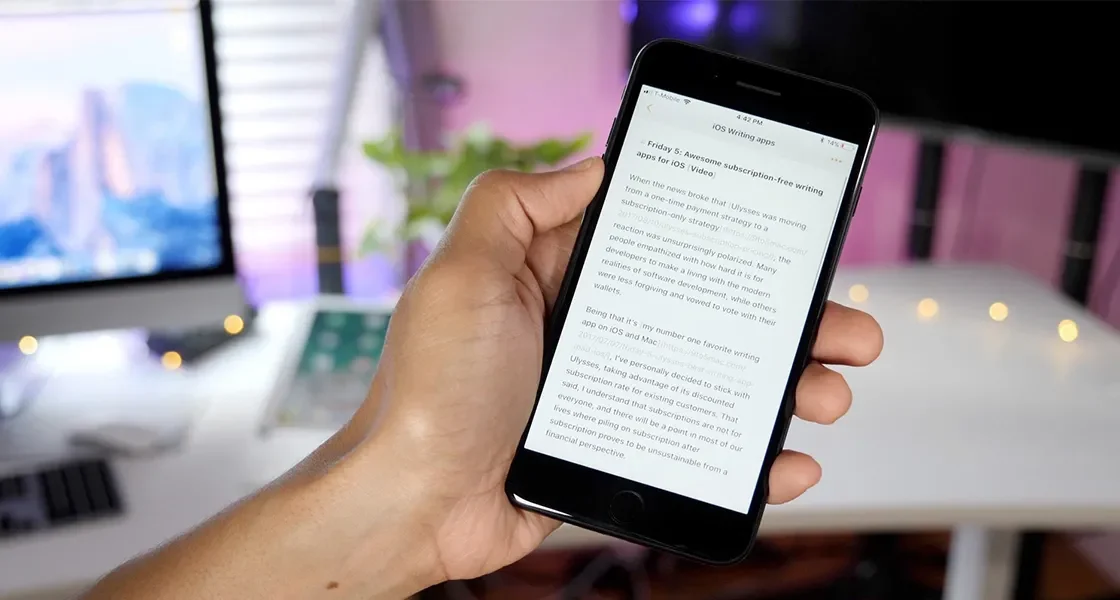
Table of Contents
ToggleDiscover The Ultimate Story Writing Apps To Fuel Your Imagination

Boost your flow of creativity with these top apps for writing stories.
If you’re looking for the perfect app or software for story writing, that allows your creativity to flow without causing any distractions, you’ve come to the right place. In this blog, we have rounded up for you a total of 10 writing apps that will be perfect for you.
Creative writing requires something more than a basic text editor like Microsoft Word. What you need is a story writing app that is user-friendly and integrates into your creative workflow seamlessly.
Say hello to comprehensive tools and focus on how to start a story – the only thing that truly matters. Let the top writing apps look after the technicalities while you let your imagination run wild as you bring ideas to life. If you’re seeking more inspiration, don’t forget to explore our full article on “Top 35 Unforgettable Writing Prompts“.
How We Chose These 10 Top-Ranking Story Writing Apps?
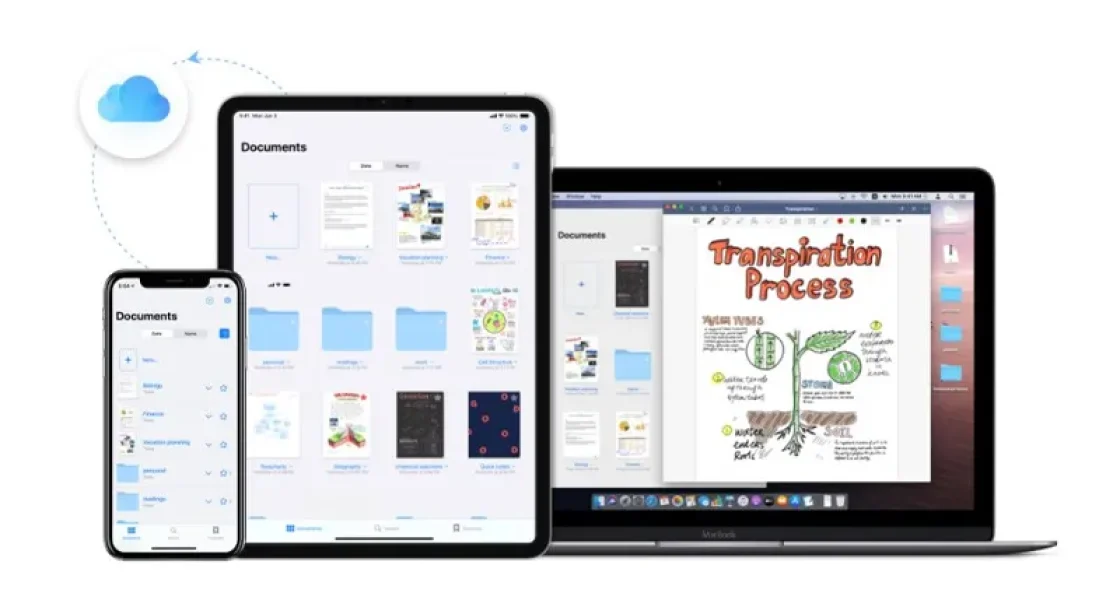
It is no easy task to select the cream of the crop. Our process for ranking these apps as the top 10 for writing and storytelling involved meticulous assessment of several writing applications as we focused on the key criteria to ensure that our selection would truly be helpful and beneficial to writers.
There were 3 central aspects to our evaluation including pricing, usability, and the available feature set. We searched for the apps that have proven to effortlessly transform ideas into both epic novels and short stories.
We carried out extensive in-depth reviews and research for certain apps i.e., yWriter and The Novel Factory. We wished to ensure that we made a selection that catered to every writer with a wide variety of budgets and platforms.
The Top 10 Apps For Every Writer To Try

Whether you are an aspiring writer or a seasoned wordsmith, look no further if you want to enhance your writing journey and make it an adventurous yet smooth one. We have curated and put together for you a list of the top 10 apps that every writer out there must try, including the benefits of ghost writing services.
You might be crafting blog posts, penning down novels, or simply noting down ideas. The innovative and intuitive tools of these applications will provide you with an array of features for streamlining your process of creativity.
From organizing your thoughts to eliminating any grammatical error and providing writing environments free from distractions, these apps have you covered, they are designed to elevate your writing experience to newer heights.
Dive right in and discover how these apps can be invaluable companions on your writing journey while revolutionizing your writing game.
1 Scrivener:

A corkboard view for non-linear organization, allowing writers to visualize and rearrange their ideas easily.
A versatile story-writing app that banishes writer’s block, Scrivener is a favorite of many writers due to its ability to handle a wide variety of genres and formats. Though it doesn’t tell you how to write, Scrivener does provide every tool necessary for kickstarting your writing journey.
The Strengths:
- Revise and reorganize your story effortlessly with the drag-and-drop feature.
- Save time by choosing from a wide range of templates.
- Gives a boost to your concentration with the full-screen mode.
- Use the snapshot feature to revisit previous drafts.
- Fight writer’s block with the virtual corkboard, store inspiring photos, take notes, and track your storyline.
- Offers storyboarding and brainstorming with Scrapple, along with Mac and Windows compatibility.
- A one time purchase of $49 which can be cheaper for you if you’re a student.
The Drawbacks:
- Challenging to collaborate and collect feedback due to limited collaboration features.
- No Android version is available as of yet.
- Lack of built-in tutorials.
2 ProWritingAid

detailed reports on grammar, style, readability, and more for comprehensive self-editing through advanced AI-powered writing analysis.
Priced at $120 per year, ProWritingAid isn’t your average grammar tool, but a comprehensive story-editing app that has a lot to offer with its valuable features and formatting options for enhancing your writing.
The Strengths:
- Trusted for proofreading, catching errors, and ensuring polished work. It helps fiction writers with its feature for suggesting character names and more.
- Convenient for seamless integration with browsers and devices.
- Works well with writing apps and offers feedback on readability and style of the content, and is compatible with Scrivener.
- Help identify overused words and inconsistencies, offers suggestions for smooth flow of ideas and has excellent accuracy scores.
- Lets you try out a free trial version.
The Drawbacks:
- Lets you work on one project at a time making organization of writing a challenge.
- Currently, it only supports the English language exclusively.
3 LivingWriter

Allows multiple writers to work on the same project simultaneously with real-time collaboration for seamless teamwork.
An intuitive writing and story planning app with drag and drop functionality, Living Writer is designed for authors and novelists. Additionally, it integrates with NaNoWriMo and provides aspiring authors and storytellers with a streamlined process.
The Strengths:
- Perfect for the management of big writing projects with its story writing templates.
- A user-friendly interface that offers easy chapter reordering with the drag and drop feature.
- Can use outlines from well-known stories and movies and has a free trial available.
- Has a useful automatic suggestion feature for inspiring creativity and offers both dark and light modes.
The Drawbacks:
- Does not include any feature for commenting inline.
- Does not have an offline mode, where the writers can write without an internet connection.
- Monthly subscriptions of $14.99 (regular payments) and $12 (best value) might discourage new and aspiring storytellers.
4 Final Draft

Specialized tools and formats for professional screenplay writing with industry standard screenwriting features.
Designed especially for screenwriters, Final Draft is a powerful story writing app. It offers various templates and features that make the processes of real-time collaboration and storyboard building a lot easier. It is a one time purchase that comes with a price tag of $250.
The Strengths:
- Perfect for screenwriters.
- Provides facilitation for real-time collaboration.
- Makes the storyboard building process simpler and easier.
The Drawbacks:
- Lacks a writing environment free from distractions.
- Priced higher than other story-writing apps and software.
- Slow and unresponsive customer support.
- Specifically tailored for screenwriters only.
5 Autocrit

Tailored editing recommendations to suit specific needs of each writing style and genre-specific analysis and suggestions.
Autocrit is a web-based app that is a good choice when writing fiction as it makes your writing stronger by focusing on word selection and preventing repetition of phrases. It assesses your content beyond the readability and spelling checks, though it does have limitations with language support and grammar checks.
Autocrit has 3 pricing schemes: free forever for $0, Pro with $30 per month, and Annual professional with monthly pricing of $12.
The Strengths:
- Provides immediate feedback on writing pace, content quality, and choice of words.
- Offers suggestions for replacing words and improving strength of the content.
- Identifies pacing and highlights confusing excerpts by analyzing the writing.
- Comprehensive writing analysis with in-depth functions for editing.
- Integrated with writing tools and software i.e., Microsoft Word and RTF.
The Drawbacks:
- Unreliable grammar checking tool.
- Limited to documents and content in the English language only.
- Potentially changes the formatting during export.
6 Campfire

Enables writers to visually map out characters, plots, and settings for cohesive storytelling with integrated storyboarding.
Campfire is a web-based app for world-building and story planning that is suitable for both screenwriters and novelists. It has customizable templates that help writers stay organized. Despite its older user interface, it has strong tools for world-building that make it ideal for genre writers. On the other hand, it might involve a modest learning curve.
The pricing for Campfire varies according to your manuscript, characters, timeline, locations, and relationships.
The Strengths:
- Ideal for science fiction, fantasy, and genre writers
- Provides world-building tools for creating detailed settings
- Enables building databases for religions, magic systems, philosophies, and more.
The Drawbacks:
- Older user interface
- May have learning curve that is too modest for new users
7 Ulysses

Consistent and distraction-free experience on all platforms. Unified writing environment across Mac and iOS devices.
A powerful writing application available on iOS and Mac, Ulysses offers a satisfying writing experience and a minimalistic style. It provides support for images, markup, links, and footnotes, along with a distraction free interface and exporting options.
This app lets users set daily writing goals and is quite suitable for bloggers.
The Strengths:
- Well-designed, clean, and sleek user interface.
- Supports images, markup, footnotes, comments, and links.
- Offers options for exporting PDFs, ebooks, Word documents, and web pages.
- Provides the nostalgic feature of typewriter mode.
- Has a three-panel layout, distraction-free interface, and customizable color palettes.
- Allows you to set writing goals daily that cater to specific reading time and word counts.
- Offers free trial to users.
The Drawbacks:
- Might get costly over time, $39.99 yearly.
- Available only for iOS and Mac.
- Markdown features might not be as relevant for story writers.
8 YWriter

Facilitates easy management of larger writing projects like novels with chapter and scene organization.
yWriter is a free and minimalistic web application for writing, it is also available on some older platforms i.e. Windows 7. It assists users in the division of their novels into scenes and chapters while maintaining a distraction-free intuitive environment to support creative writing.
The Strengths:
- Easy-to-use intuitive user interface (UI).
- Offers to break the novel into scenes and chapters.
- Provides options for proofreading, checking grammar, and exporting selected chapters to RTF.
- Provides good commendable visual layout with a nice storyboard.
- Prevents data loss by saving earlier drafts.
- Allows formatting with markdown.
- High on affordability since it is free to download and use.
The Drawbacks:
- Might get difficult to use for larger writing projects.
- Certain features are too basic while others are too complicated.
- It is an offline program, so you cannot work online.
9 iA Writer

Focus Mode, providing a minimalist, distraction-free interface by hiding everything except the sentence or paragraph being worked on.
iA Writer is a minimalistic writing application available on Windows, Mac, iOS, and Android. It offers a user-friendly, distraction-free, and clean interface that supports Markdown and is perfect for short-form writers and bloggers.
The Strengths:
- Minimalist distraction-free interface that supports typing in Markdown.
- Great UI design that lets you preview pages in PDF form.
- Affordable one-time purchase, though prices vary for Mac, iOS, Windows, and Android.
The Drawbacks:
- Not quite suitable for longer projects and works.
- Major updates might incur cost.
- Uncertain timeline for updates.
10 The Novel Factory
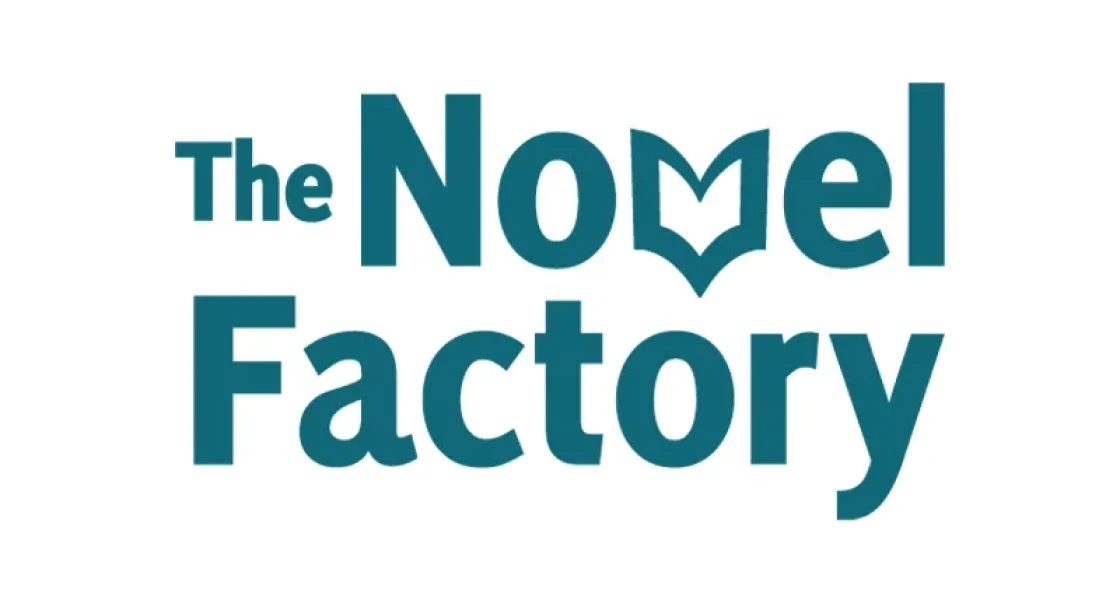
Writing guides, plot templates, and character builders, offering comprehensive resources for planning and writing novels.
Popular for its affordability, the Novel Factory is a web-based story-planning application designed specifically for writing novels as the name suggests. It offers writing guides, plot templates,character builders, as well as tools for mapping locations, scenes, and timelines.
The Novel Factory has 3 options available for pricing: Basic ($7.5 per month), Standard ($ 20 per month), and Premium ($60 per month).
The Strengths:
- Offers a free trial period of 30 days and two months free after the paid plan starts.
- Provides story templates that save time.
- Ideal choice for planning elements of your novel and is ideal for world-building.
The Drawbacks:
- Adding subplots and scenes might get too complicated.
- Running the desktop application will require a license and there is no mobile app.
- The universe creation tools are not as detailed as a fantasy or sci-fi author would prefer.
- The application has tools that are limited to writing fiction only.
Conclusive Thoughts:
We hope that you have gained insights into the top 10 story writing applications that we carefully researched and curated before compiling for you.
If you have any further queries or require any kind of assistance, feel free to contact our ebook writing specialists and ebook ghostwriting experts at WebookX.
FAQs
Story writing apps are the software that assists writers in their processes of planning, writing, and crafting engaging narratives with the help of tools like character builders, plot templates, and editing features.
An outstanding story writing app has certain benefits to offer i.e., intuitive interface, seamless organization, diverse features, and it empowers writers to efficiently create compelling stories.
Most of the story writing apps can be used across various devices due to their cross-platform feature that allows users to work seamlessly on their stories across different devices while syncing their progress.
Some story writing apps like Ulysses and Scrivener cater to needs of both screenwriters and novelists by providing multifaceted tools that are perfect for diverse writing projects.
Rookie writers or writers on a budget can use the free versions of some of the top story writing apps, though these might have limited features available.